 |
| {Photo Credit: Zsa Zsa Bellagio} |
Contacts are so important. Without them, we can almost become lost. No one memorizes phone numbers anymore so having a set of contacts is essential. I have always been a promoter of keeping a hard copy of your contacts. In the past, I would painstakingly transfer each individual contact from my phone into a notebook. Now, however, I realized how much easier it would be if I could just print it out. (These steps for printing out your contacts are only for iPhone users)
1. Log onto your iCloud account at iCloud.com on your computer.
2. Click on the “Contacts” icon.
3. By clicking the “Tools” or “Actions” icon in the lower left hand corner, you can choose preferences to organize the contacts by first or last name (I prefer first name).
4. Once that is saved, go back to the “Tools” or “Actions” icon and choose “Select All” so that all of your contacts will be printed.
5. Finally, click on the “Tools” or “Actions” icon and select print.
You’re done! I like to keep this print out in a pretty binder where I file all of my important papers.
I also find it helpful to assign a picture to each contact if you have one. It’s great for group messages and fun to see someone’s face when he or she gives you a call.
-Keep It Simple
Alyssa J Freitas

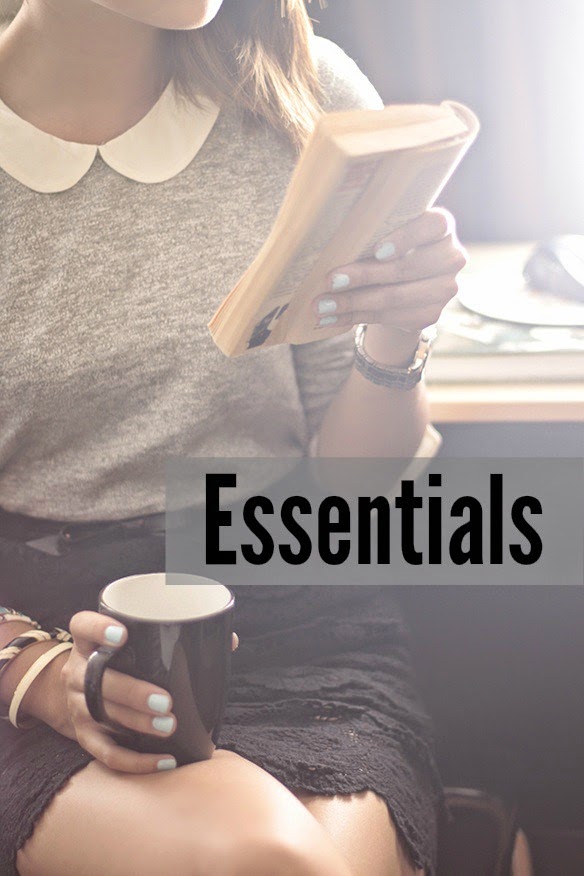
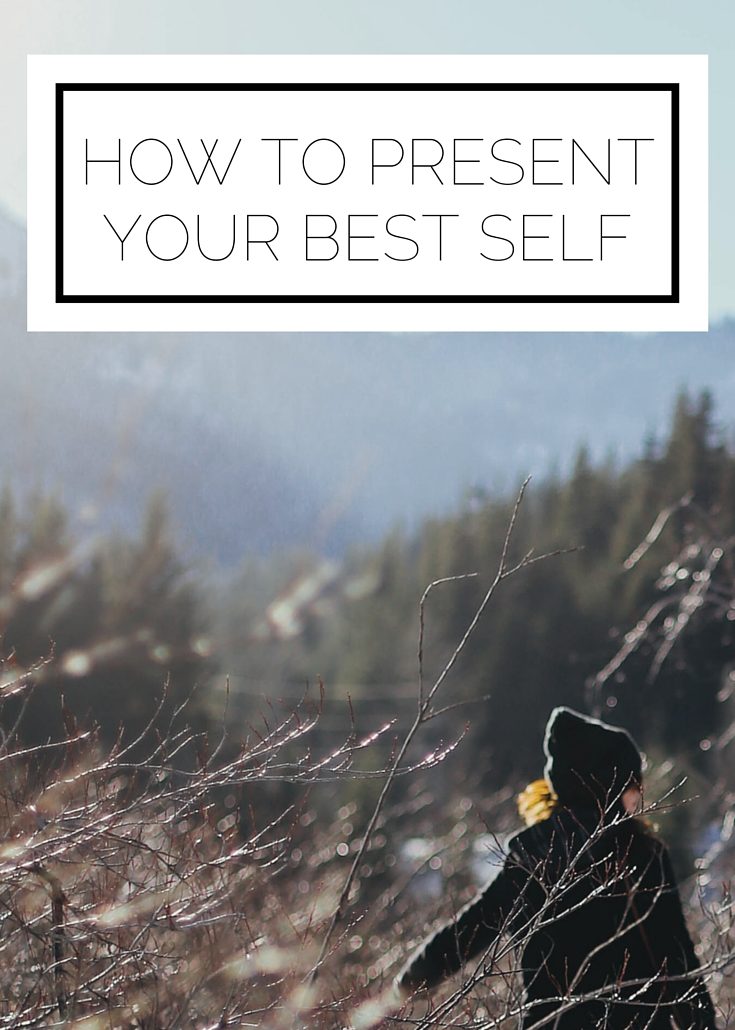
Leave a Reply