 |
| {Photo Credit: Monique Simone Photography} |
Photographs are an amazing way to preserve memories. In the past, it was traditional to print out your photographs and put them in an album or maybe a shoebox. However, in this modern age of Facebook, it’s becoming less and less common to have hard copies of your photos. And what should you do with all of the old photographs that you have which are just taking up space? After much contemplation and a lot of work I finally got my photographs organized and under control.
I started out with a ton of albums which my mother had kept for me over the years. Some of these photos were already saved on the website Shutterfly.com while others were simply the only copies in existence. Luckily, they were in some semblance of chronological order within the albums. I jumped right in by getting rid of many which were bad shots or were just very similar to others I had. Once I had a small pile, I scanned (or transfered them if they were already on my computer) into folders on my computer by year. Within these folders I organized by season. If you use a Mac, iPhoto is very helpful with organizing and editing.
Just to give you an idea of how much editing was involved, I went from having eight albums to one (I know it seems like I got rid of a lot, but I was only aiming to keep the best of the best)! I then decided to choose my favorite photos and make what’s known as a Photo Book with them. I like using the website Shutterfly.com because it provides free storage for your photos and you can easily organize them. It is also very easy to personalize your Photo Book. My Photo Book covers the first 18 years of my life and is organized in chronological order with each page representing a year. I also created a family tree which was the last page of the book.
It is wonderful to have all of your memories preserved and organized so you can really enjoy them! Let’s just do a quick recap of the steps.
1. Assemble all photos.
2. Organize into chronological order.
3. Decide which to keep and which to discard.
4. Scan photos onto your computer.
5. Create an folder for each year (and subfolders for each season if you feel this is needed).
6. Sort photos into folders.
7. Put hard copies into albums in chronological order.
8. Transfer photos onto a website, such as Shutterfly.com, for free storage (just in case something happens to your computer!). Also organize by year on whichever website you choose.
9. Create a Photo Book with your favorites if you so desire!
– Keep It Simple
Alyssa J Freitas
Alyssa J Freitas
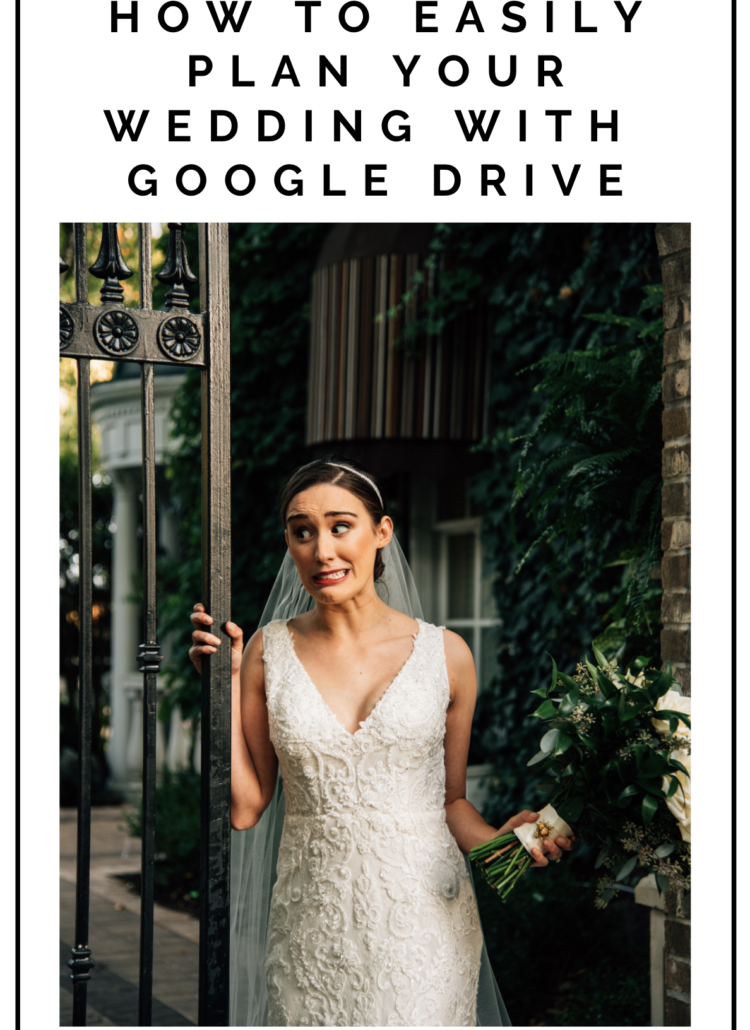
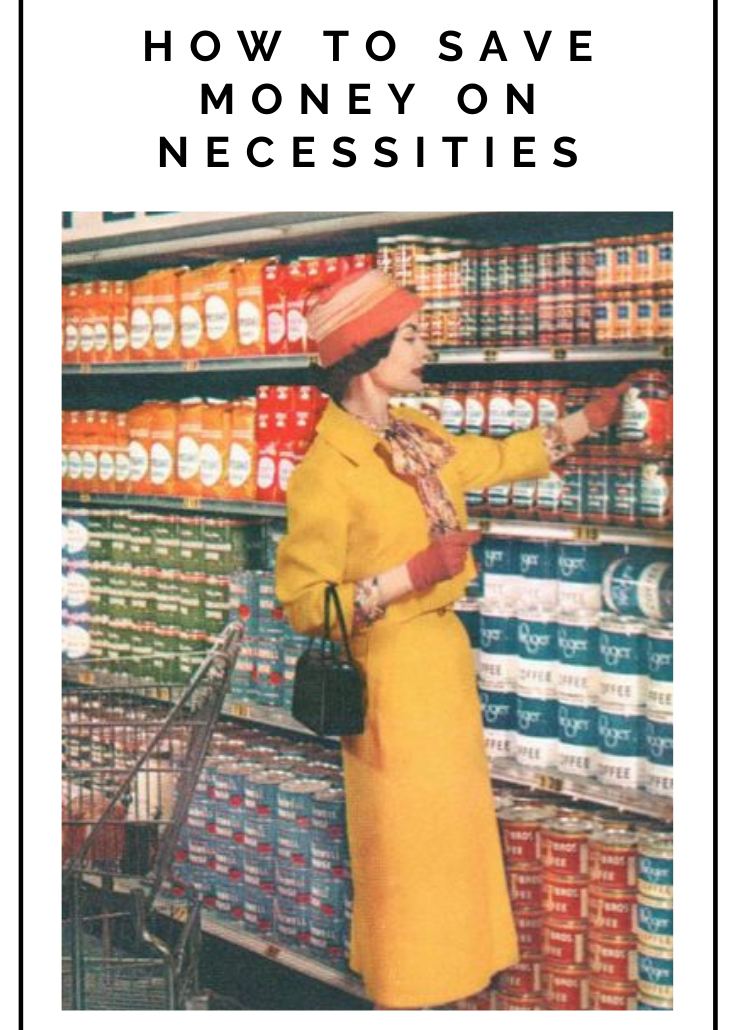
Leave a Reply