Imagine this: you’re on an airplane with no wifi, so to entertain yourself you decide to scroll through your photos on your phone. You come across a bunch of random screenshots, 50 versions of that one photo you really wanted to get of your outfit, and many beautiful memories. You think to yourself how lucky you are to have these great photos, but what a shame it is that they sit on your phone, only to be discovered when boredom strikes.
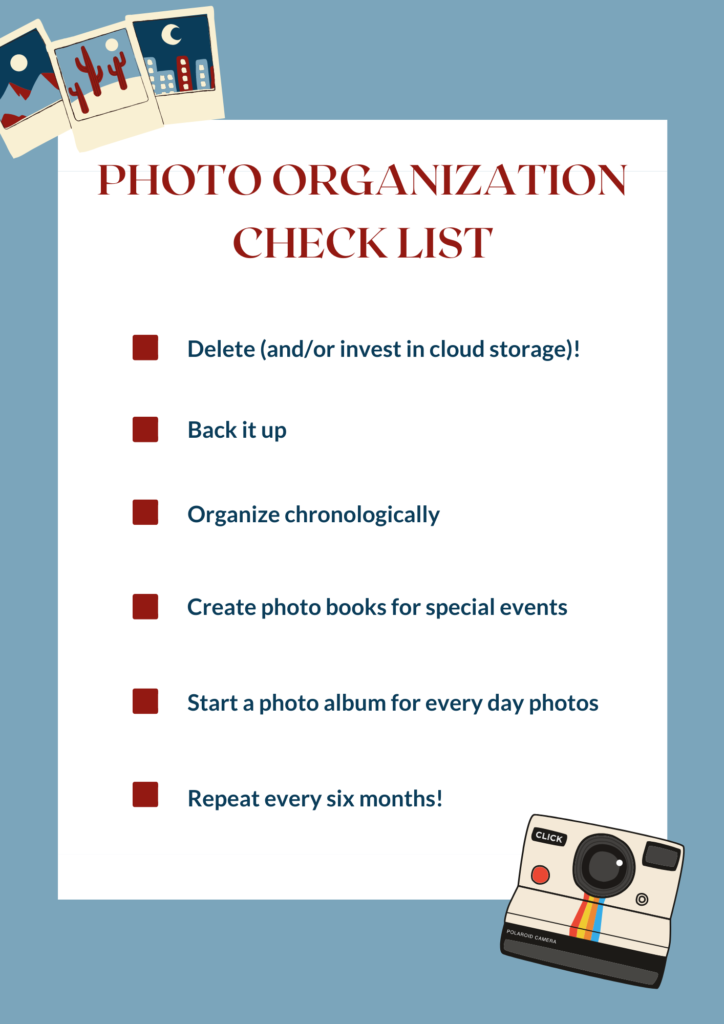
Today I’m going to share how I manage my photos (cleaning them out, backing them up, sharing them, printing them) and give you inspiration to capture and cherish your memories.
Digital Photo Organization
Cleaning Out
If you related to the scene I painted at the beginning of the post, you probably have a lot of photos on your phone. With a camera in our pockets every day, it’s easy to get carried away with taking photos. I used to be very focused on deleting photos on a regular basis (primarily because I was avoiding paying for iCloud Storage. Now I happily give Apple $2.99 a month so I don’t have to think about it). However, I realized that deleting phots was taking more time than it was worth and I now just delete as I go and don’t worry about a bunch building up. This is mostly possible because of the methods I share below.
Backing Up
I’ve tried many photos apps – Shutterfly, Google Photos, Amazon Photos – and I use each for different purposes.
For backing up any photos I take on my phone, I rely on iCloud.
For all of my old photos (from the digital and film camera days), I have added them to Amazon Photos and on a semi regular basis I also back up my newest photos by opening the Amazon Photos app. If you have Amazon Prime you get unlimited free storage, so before I was paying for iCloud this is where all of my photos were going. Could I move all of these photos to iCloud? Yes. Am I going to take the time and effort to do that? No.
I use Google Photos for sharing photos with my mother who is an Android user.
Shutterfly is a special photo app because while the other apps offer prints and photo books, Shutterfly has the widest range of products and I have always been happy with the quality. Any photos that I want to turn into something physical make their way to Shutterfly (more on this to come!).
The main takeaway is that any new photos are stored in iCloud and are periodically also backed up to Amazon Photos. When creating your own strategy, I’d ask yourself what providers are the easiest to use and what makes you think the least! We want automation here as much as possible.
Organizing
In recent years I’ve taken a much more relaxed approach to digital photo organization. I used to be obsessed with creating albums and having every photo organized by date and location. Now, I simply rely on the timeline to find the photos I am looking for and create shared albums with friends and family for special events.
For your older photos it may be helpful to create albums for each year, since they may not automatically be recognized by your storage system at the proper time. However, I’m going to share some ideas a little further on about what to do with those older photos and you can determine if creating digital albums is worth the effort.
Photo Albums, Photo Books, Photo Prints
What to do with your old photos
When I went through the effort of scanning my old photos to digitize and save them, I realized I also wanted to have an easy way to pick up these memories and enjoy them. I decided to create a photo book on Shutterfly with all of my photos from when I was born until I went to college. This was a great way to only choose the best of the best and pare down the number of photo albums that I’d accumulated throughout my life.
You could also create a scrapbook (my mother did this with all of her childhood photos) or consolidate into one smaller photo album.
What to do with your new photos
General
My next step was to create a photo book with all of the photos of Joe and I dating up to our engagement photoshoot. You could think of a theme or just go chronological with all of your digital photos. Again, you could choose to use a photo album, but I enjoy the process of making a photo book when I am working off of a theme.
Special Event
For our wedding I invested in a photo book from Artifact Uprising (see my review here) and then I also got a mini Shutterfly photo book with more candids. I like creating photo books for truly special events, especially if it is something you will want to share with other people. It’s easy and fun to be able to pull out a photo book of your honeymoon, for example, instead of looking at small pictures on your phone.
You can also print photos for frames around your home. I don’t like to go too crazy with this, but having a few personal photos around definitely makes me happy. Shutterfly offers unlimited free prints when you order through their app (you just pay shipping…they have to make their money somehow).
Ongoing
So what happens with the photos that you take in your everyday life and love? The ones that aren’t from special events or vacations? I am a fan of having a running photo album for your favorites.
I’m implementing a new process for myself where every six months I’m picking out the best photos that did not make it to a photo book and am printing them out to be added to this album. I am really enjoying filling up this large album and appreciate that you can add to it whenever you want instead of having to have a fully thought out theme and the hard start and stop of a photo book.
Final Thoughts
I’m sure that as time goes on and life changes I’ll develop different methods for enjoying photos, but for now I’m really happy with this system that gives me joy and is sustainable. I absolutely love reminiscing and hope that this guide gives you great ideas to set up your own method.
How do you manage your photos? Do you have a favorite app?
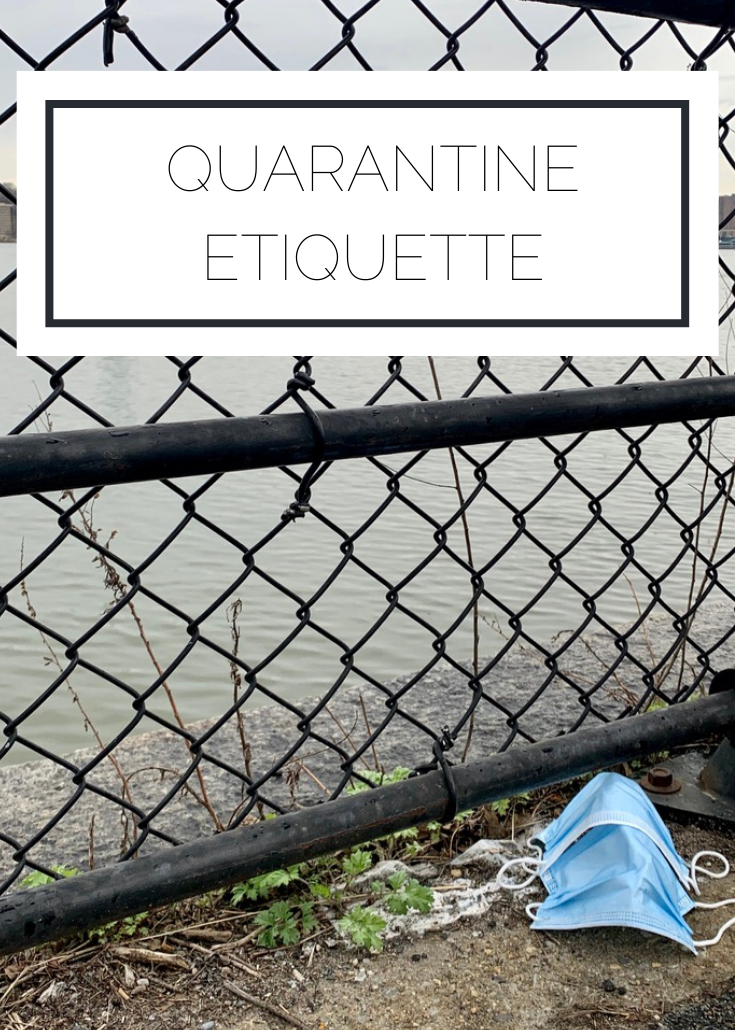



Leave a Reply