For a time I had more email addresses than I really needed and more emails and subscriptions than anyone should have in a lifetime. I felt overwhelmed whenever I opened my inboxes and finally decided that it needed to be addressed!
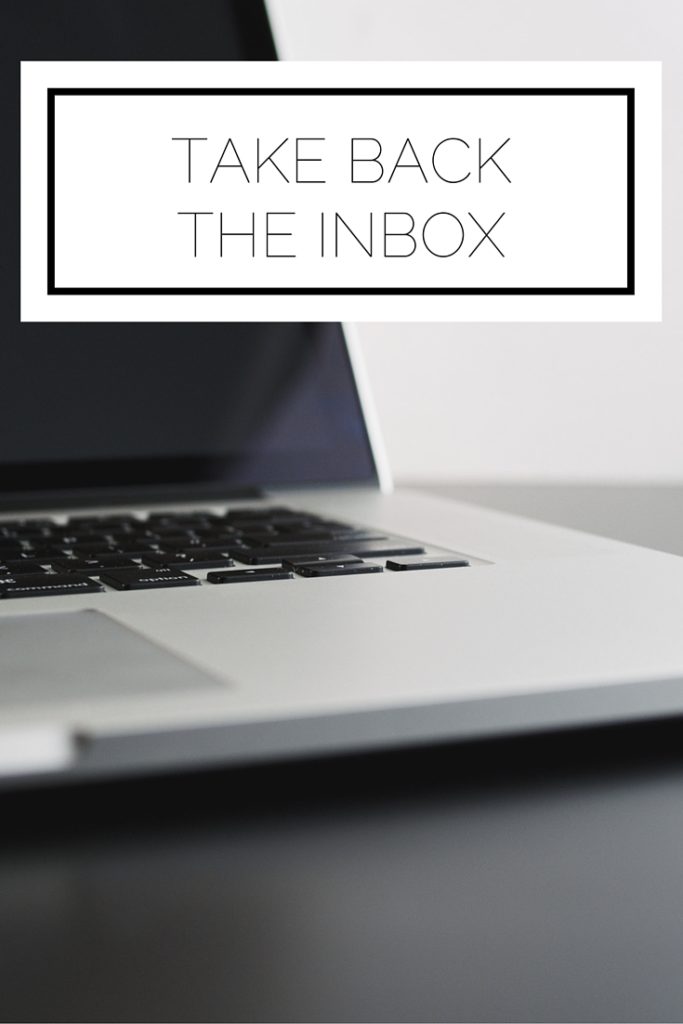
Here is what I did to take back the inbox:
- Get rid of email addresses. When I first got an email I was “jgirl678,” when I started high school I had a “.lacordair.net” address, when I applied for college I had a “myname@yahoo.com,” when I got a blog I got a gmail address, when I started college I got a “.edu” so as you can see there have been MANY addresses. The first step to getting everything in order is to eliminate addresses you don’t need. Two addresses (personal and school) work for me, but try and get it to whatever the bare minimum is for you.
- Tackle subscriptions. I have signed up for many lists to get offers and coupons and whatever else they happened to be offering. When I got dozens of emails a day due to this I had no idea how to get it under control. Enter Unroll.Me! This is a free service that allows you to see everything you’ve signed up for, unsubscribe from anything you no longer want, and roll everything you do want into one email a day. Basically the best thing ever!
- Create a filing system. I am a filer without a doubt (as evidence by how I organize my computer) and my email is no exception. Whenever I get an email I read it and decide if it is something I can take care of immediately, if I need to address it later, or if I can be deleted right then. If I take care of it but want it for my records it is put into a corresponding folder. If I need to take care of it later it remains in my inbox as a reminder. My goal is to keep my inbox (i.e. things I have to do) at the lowest it can be.
I use the Mailbox app to access my email on my phone because I prefer its interface, although I don’t utilize its recommended organization system which includes setting times to refer to emails. Perhaps for you it could be exactly what you’re looking for. Let me know!
How do you organize your inbox?
-AJF
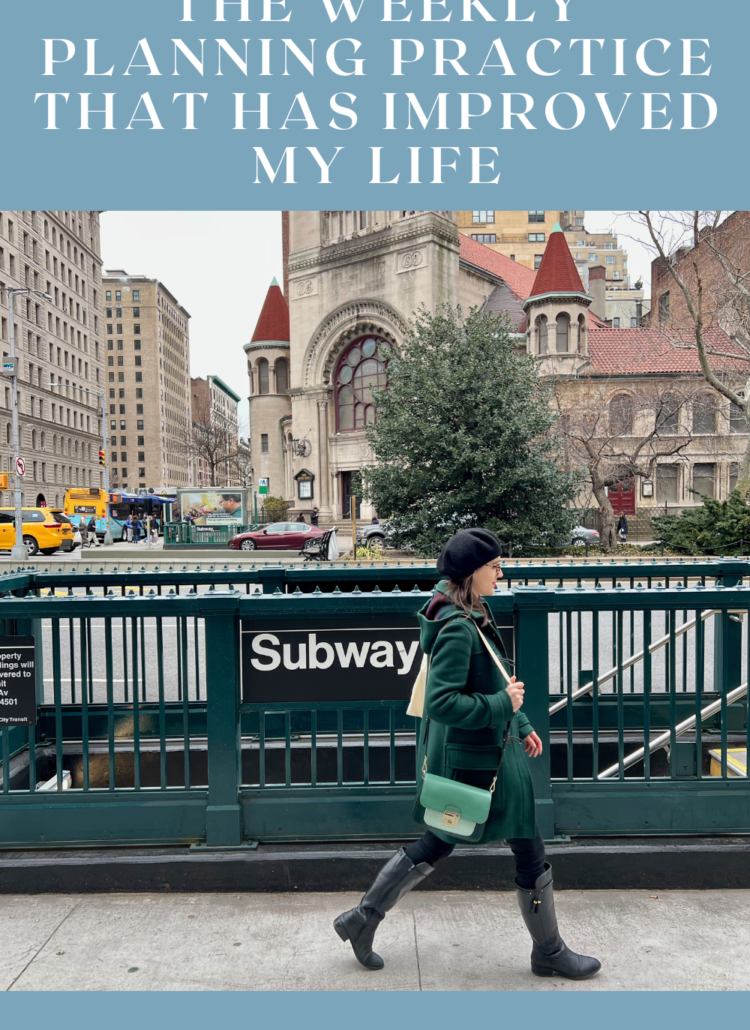
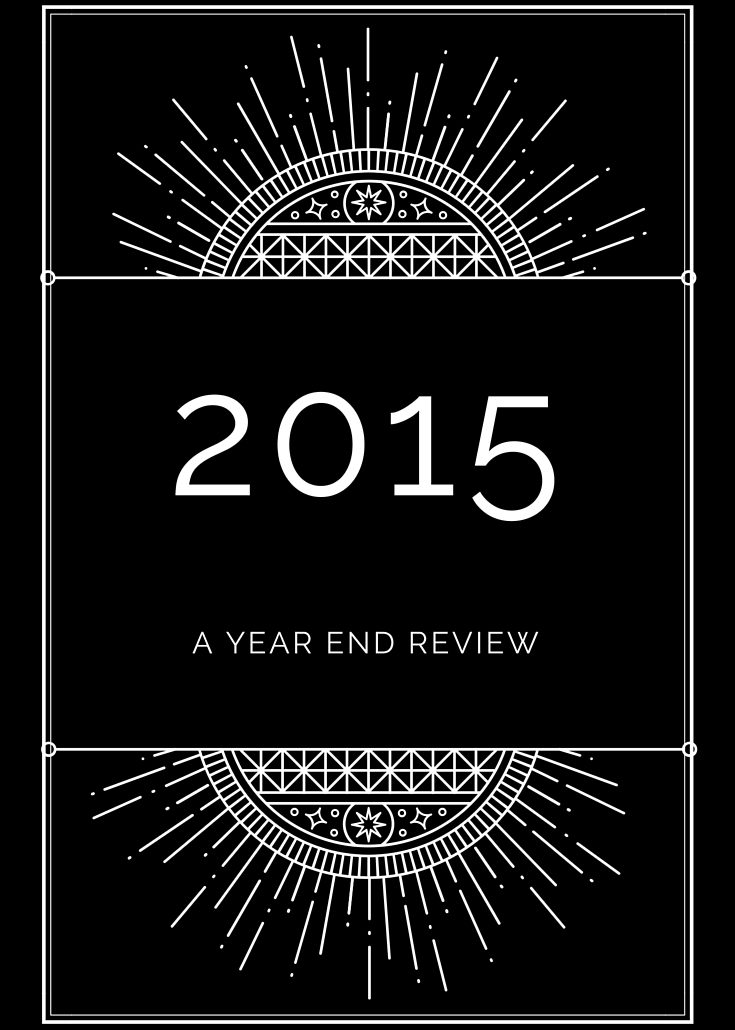
You're a lifesaver! I have my cheesy high school account which has so much spam email in it, it's unreal! I don't want to delete it because my Facebook and twitter account are linked to that email! Using unroll.me right now so thanks for the great tip!
thelifeofastudenttraveller.blogspot.co.uk
I nominated you for the Liebster Award! 🙂 http://nutfreenerd.com/2015/01/30/the-liebster-award-in-which-i-discover-what-liebster-actually-means/
I'm so glad you find it helpful! It is such a pain when other accounts are linked to an old email address but now you can finally sift through it all easily.
Thank you for the nomination! I actually already did a Liebster Award post which you can read here: http://alyssajfreitas.blogspot.com/2014/08/liebster-award.html
filing system for sure! emails pile up so fast
It is crazy how much can amount in such a short time!