A little while back I wrote a post about quarantine etiquette and in that post I talked about video meetings. My company has announced we won’t do any in person customer meetings until at least 2021, and I’m sure many of you are in the same boat – either not going back to the office soon, or not having the opportunity to meet with customers and colleagues in person. So I decided it would be good to expand on that previous post and give you a comprehensive guide on how to have great virtual meetings!
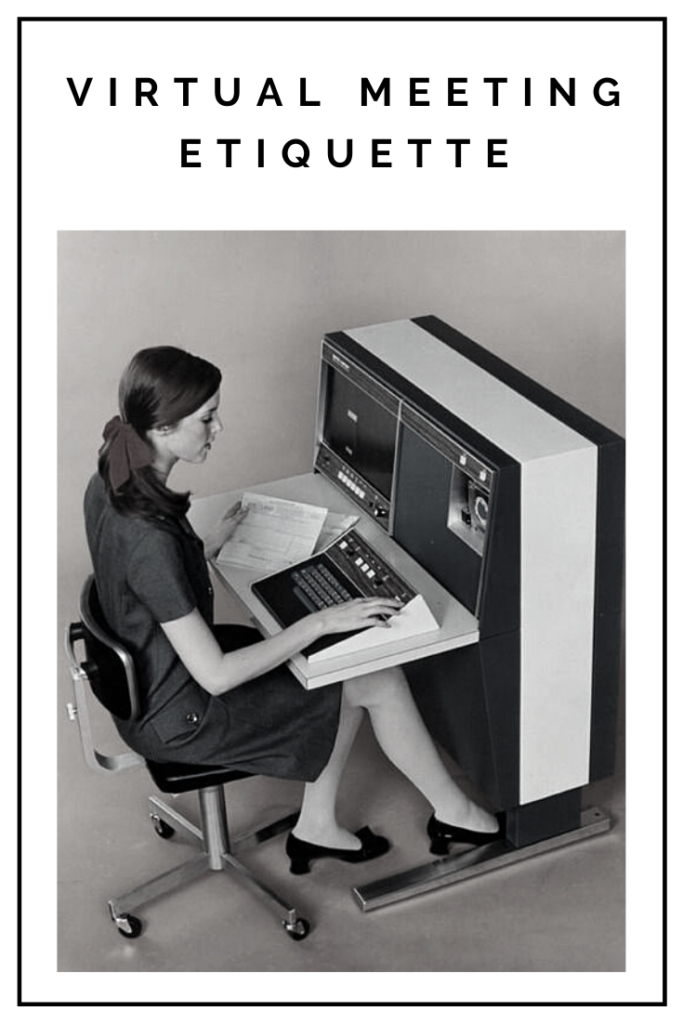
Default to having your video on
It is far too easy to turn off your video and multitask while you’re on a call. That’s detrimental to you (you could miss important information) and rude to the people you’re on a call with. A great way to stay engaged is to have your video on so you won’t be as tempted to look at other things.
This is also essential for helping you to connect with others. When you can see one another, you pick up on the essential body language and facial expressions of everyone else.
Keep your background as distraction free as possible
Whether that means sitting in a different spot when you’re on calls or using virtual backgrounds, make sure to keep it clean and professional.
Tell others IMMEDIATELY if you can’t hear them
If you have to interrupt someone, do it. It saves everyone time and you don’t want others to have to repeat themselves. Same goes if they are sharing their screen and you can’t see it or it’s too small. Just tell them! And in the same vein, ask others if they can see your screen ok when you are sharing.
Create and stick to a realistic agenda
It’s tough to keep meetings running on time and can get even worse when you are scheduled back to back all day. When you create a realistic agenda with some padding, you avoid the need to go over time and trust me, everyone will appreciate your punctual meetings.
Another good practice is to have a slide or doc with a summary of what you covered in the last meeting and where you plan to go from here. A quick recap is beneficial and a supporting visual will help keep everyone on track.
Don’t be intimidated by this idea of “zoom fatigue”
I’m not buying it. Yes, it is hard to be “on” all day, but even when we were in the office we were running from meeting to meeting. Take a deep breath before each meeting, smile, and go in with your best, energetic self! If you need advice on how to harness more energy, check out this post.
Mute yourself when not talking
Especially if you’re on a call with a lot of people, it’s best to mute yourself so everyone can hear the speaker as clearly as possible. Just don’t forget to unmute yourself – you don’t want to be that person that everyone has to yell at to unmute themselves 😂
Send out an email with next steps
This is a good meeting practice in general, but especially in this virtual environment, it helps to have a “paper” trail of what each person is going to do next. You can lift this to your summary slide or doc that I mentioned earlier so there is a very clear series of events and tasks that will keep you moving forward.
Anything else you would add to this list? Remember to always think of what will be most helpful to others and you’ll be able to adjust your virtual approach accordingly!
-Alyssa J
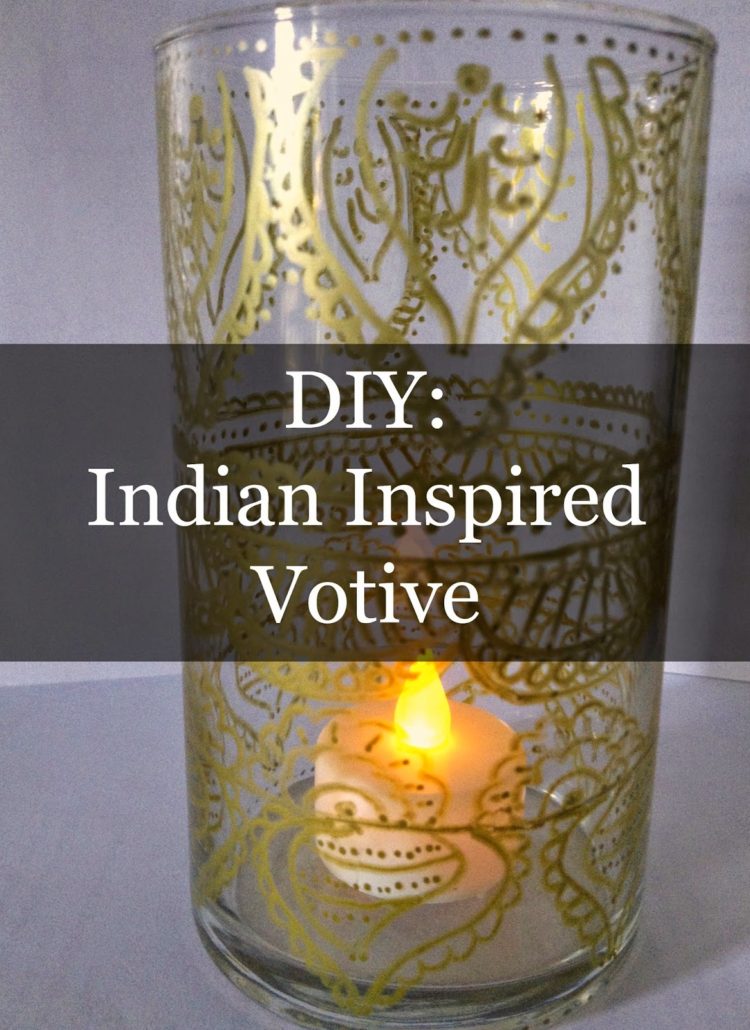

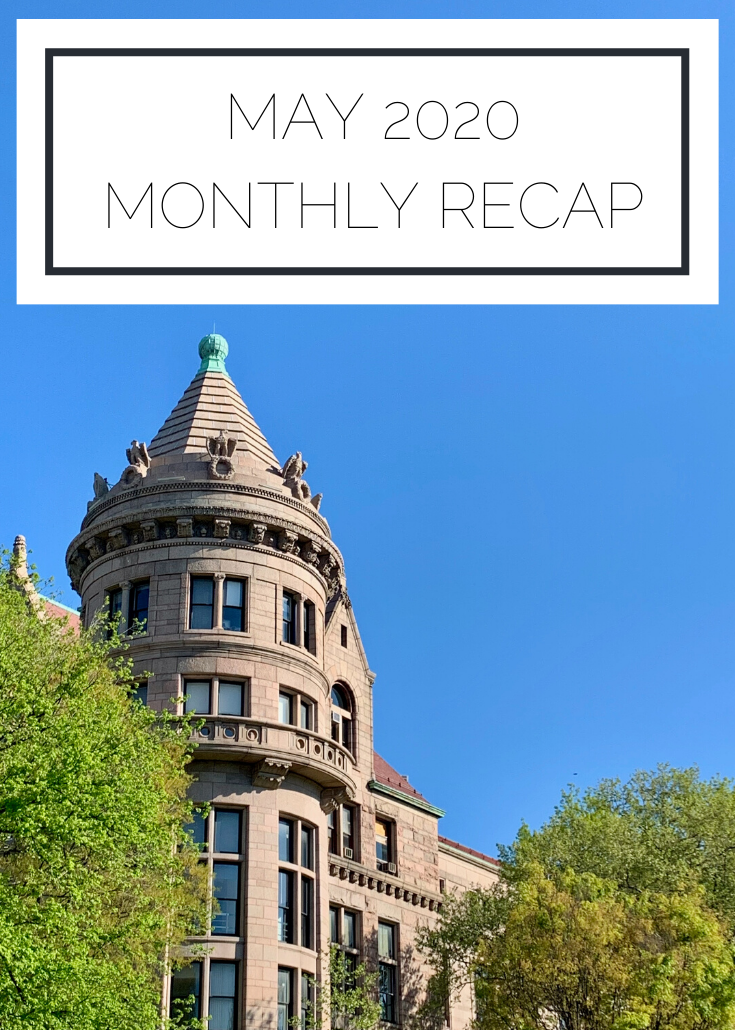
Leave a Reply