I recently shared how I planned our micro wedding in just a few weeks, and referenced my spreadsheet that helped me stay on track. Following up on my post about using Google tools for productivity, I wanted to share how you can manage all of your wedding planning using Google Drive. Let’s jump in!
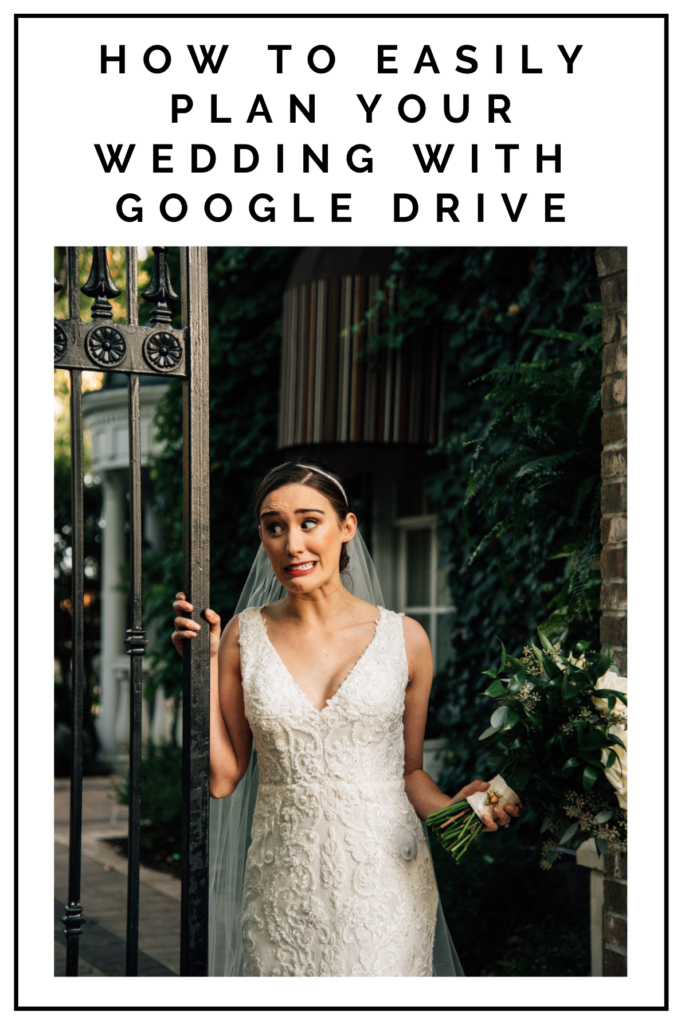
What you need to create your “command central”
The only wedding book I picked up from the library when we got engaged was Emily Post’s Wedding Etiquette. It was a great starting point for me, but there are tons of resources out there. From wedding binders and planners to complete how-to books, you can pick what will be most helpful for you. My strategy was to create a customized “command central” in Google Drive. I didn’t want to have to carry around a notebook or just take a list that someone else gave me. My Google Drive folder was the easiest way to go.
Within my overall wedding folder I had sub folders for contracts and guest addresses (ended up with multiple spreadsheets for different wedding related events, like the bridal shower). Within the main folder I had snapshots of our venue, our ceremony script, and my master spreadsheet.

The master spreadsheet
The most used document was my master spreadsheet. Google Sheets has a template called “Wedding planner” that you can use as a starting point. I opted to just create my own from the beginning. The sections of my spreadsheet included:
- To Do
- Budget
- Guest List & Seating Chart
- Day of Timeline
- Shot List
- Ideas & Follow Up
Let’s dive into each of these sections and how I used them individually.

To Do
This was where I kept all running tasks, from “schedule rehearsal” to “prepare tip envelopes” to “share inspiration photos of wedding cake.” I would create a separate column for specific meetings so I could easily reference this tab.
Budget
There were four headings in the budget tab: Category, Paid so Far, Total Cost, and Timing. We didn’t plan out in advance how much we were going to spend in each category, we just had an overall feel for how much we wanted to spend in total. So I guess it would be more accurate to call this a tracker instead of a budget.
Because you have to pay parts of your bill at different times, I kept track of how much we had paid so far and what the total cost would be, and put in details about the timing when the payments were due. I also put a reminder on our shared calendar so we would see the payment coming up in our schedule.
The categories we had were:
- Venue/Food/Ceremony – all one bill, with one vendor
- Dress & Accessories
- Groom’s outfit
- DJ
- Photography
- Flowers
- Invitations
- Rings
- Wedding night accommodations
- Marriage certificate
- Tips
- Hair and makeup
- “Little touches” – like our card box, favors
My uncle was our officiant, so that’s the one other expense you might want to consider adding. We also didn’t need to provide transportation for ourselves or guests.

Guest List & Seating Chart
I kept a master guest list and seating chart in the main spreadsheet and created a separate spreadsheet for addresses to make it easier to upload when we ordered our invitations. You may have to lay out your seating chart for your venue in a system they provide, but I liked having a place to do a mock up of our own.
Day of Timeline
I spent way too much time worrying about this. You really only need the big things to be laid out, and the little details fit in where they may. I’d recommend you plan out the “getting ready” time, the ceremony time, and when dinner is served. You can then bucket things in a “before and after” style. I.E. before the ceremony we need to check the volume on the speakers, instead of saying at 4:57pm we need to check the volume on the speakers.

Shot List
I laid out all of the different combinations we wanted with our family. It was pretty simple, but very useful to share with our photographer before the event.
Ideas & Follow Up
This is where I threw random links, ideas for music, and questions I wanted to ask our vendors as they popped into my head. Because I wasn’t using a notebook or any other place to record details, this was my freeform spot to put down my ideas.

With all of these elements at my fingertips wherever I was, I was able to stay totally organized and it made the process super simple. We planned our big wedding in about 2 months and our micro wedding in a month because we had a clear vision, kept our choices limited, and tracked everything we wanted to accomplish really clearly. I can’t recommend the Google Drive method enough!
Have any wedding planning questions or details you’d like to hear more about? Check out more wedding content here.
Photography by Sean Madden.
-Alyssa J
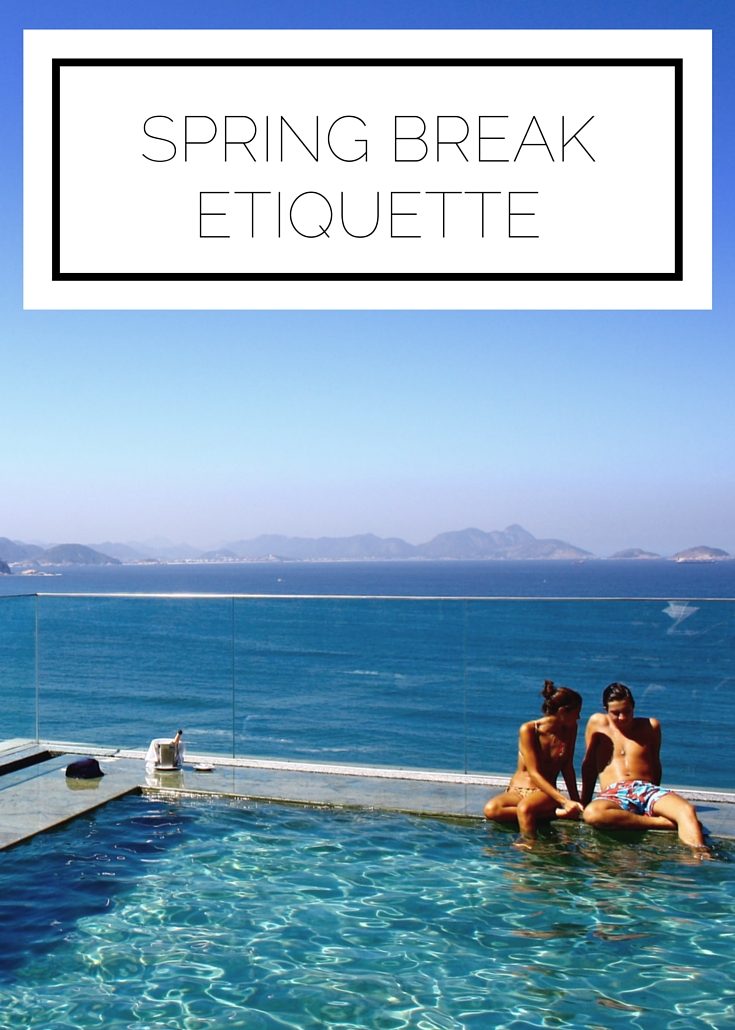

Leave a Reply