I seriously love to get organized and feel refreshed – who doesn’t? And while my physical life is consistently cleaned up, thanks to my minimalist lifestyle, my laptop is a bit tougher to keep in check. Today I am going to share with you how to clean up your technology to improve your workflow and make your mind feel clear.
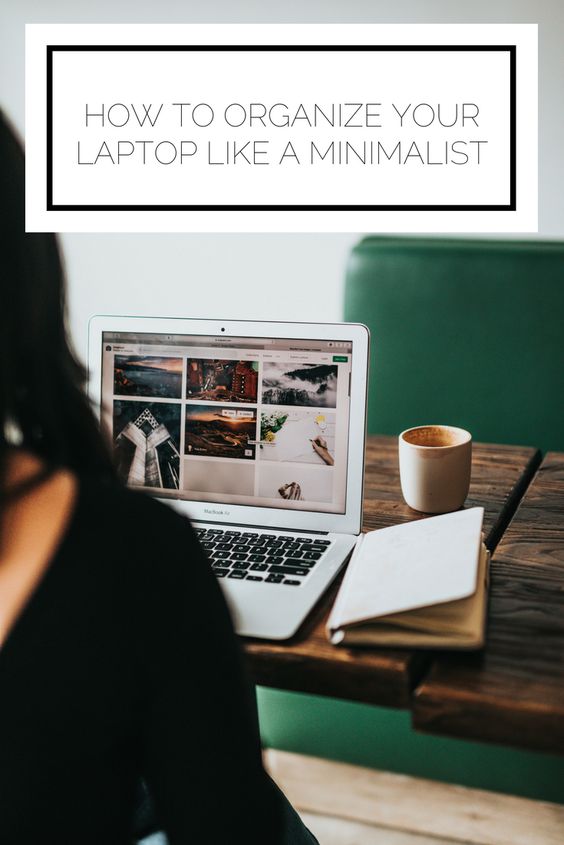
Files
The first thing I decided to tackle when cleaning up my laptop were my files. Although I’d been pretty good about keeping my files separated into folders, I was dealing with duplicates, irrelevant files, and folder names that didn’t match its content. Depending on the current state of affairs for your computer this may take longer, but after about 45 minutes I got myself organized and drastically improved how quickly I can locate what I need.
Here’s the process I used:
- First I identified 3 main categories: work, personal, and currently working on (i.e. the clients I’m actively working with and files I grab on a daily basis) and created folders.
- Next, I broke down each of the main categories to subfolders. Work got: women’s groups/volunteering, product portfolio, clients, territory files, and other. Of course this will vary based on your role, just try to keep it reasonable/to a minimum. Personal got: Yukon (a company I work for outside of IBM), blog, photos, financial planning, and medical.
- Then I decided to make use of tags. For example, if I work on a presentation for a client that is focused on two of my products, I would tag the file with both of the product names so I can easily find everything related to each of my offerings. Your purpose with tags may be different, but no matter what your categories are, they are so helpful!
- I moved all of the folders to the Documents section instead of Desktop where I had them before so I could create a clear opening screen.
- I also completely cleared my downloads folder (and am making that a practice ideally on a weekly, if not daily basis) and emptied my trash.
Tools/Applications
After getting my file life in order, I turned to the tools/applications. You can determine if you have any useless applications to delete and prioritize what you use on a daily basis to add to your dock.
For work, my most used applications are Slack, Evernote, Wunderlist, IBM Firefox, and the Microsoft Office suite. I also keep Launchpad, Spotify, Messenger, and Chrome on my dock. Then I made it as small as possible.
Updates
I don’t know about you, but I always seem to ignore system updates. Not today! I updated my software and applications and it felt good to stop those notifications.
Background
I always love to change up my background – it makes me feel like I have a new computer each time. This is my current background and it looks great without any files or the dock getting in the way.

How do you keep your digital life in check? Make sure to check out all of my posts on digital minimalism here.
-AJF
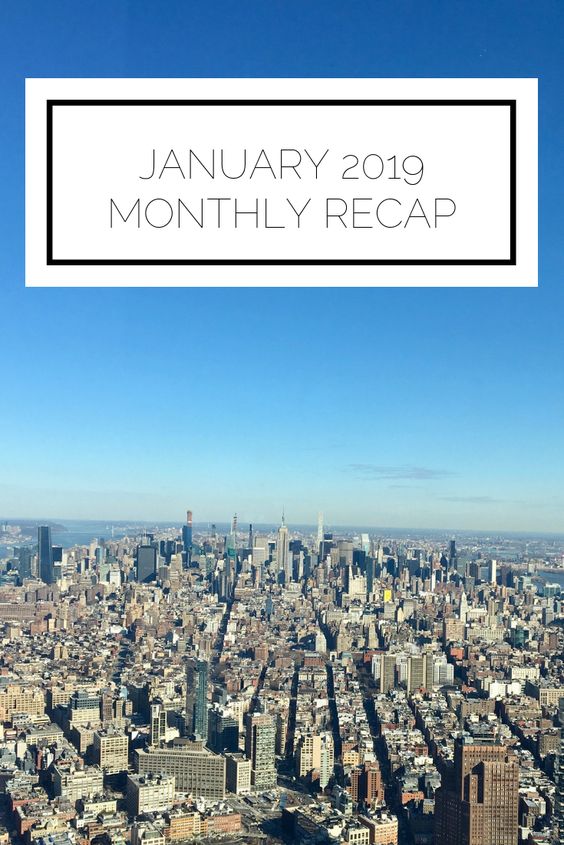

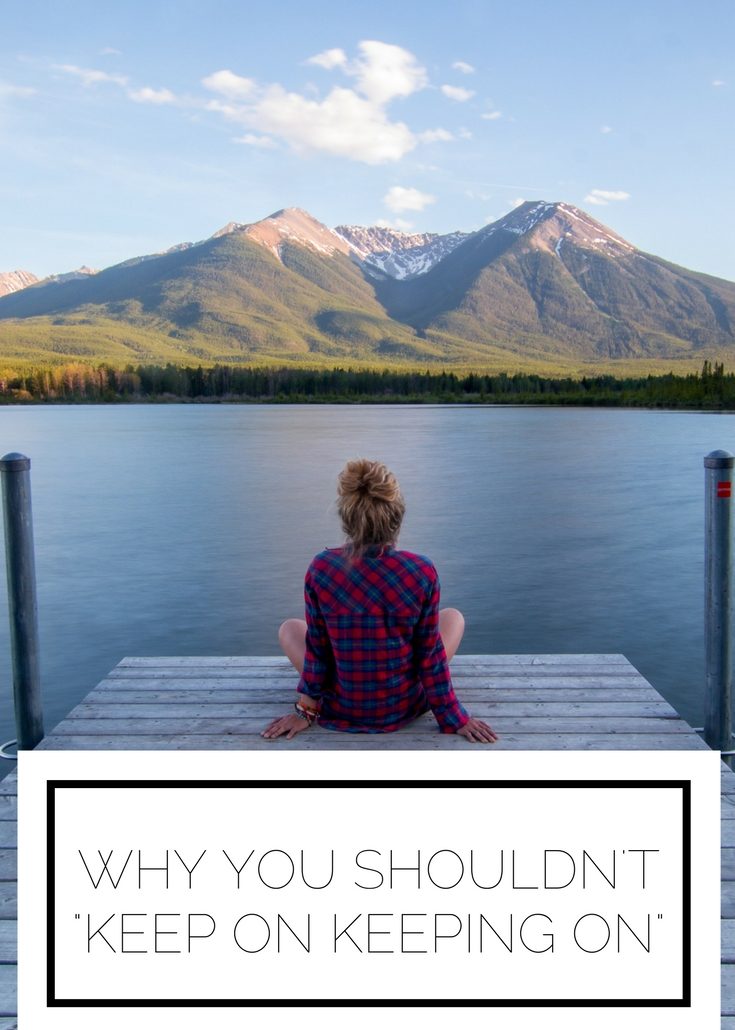
Leave a Reply