I love mastering my inbox. There is such a satisfying feeling in opening up a clean, organized inbox and being ready to tackle anything that needs to be attended to. Aside from having an organized inbox, there are some tools I use to make my email experience absolutely fantastic! Seriously, you’re going to love these Gmail extensions that are real game changers.
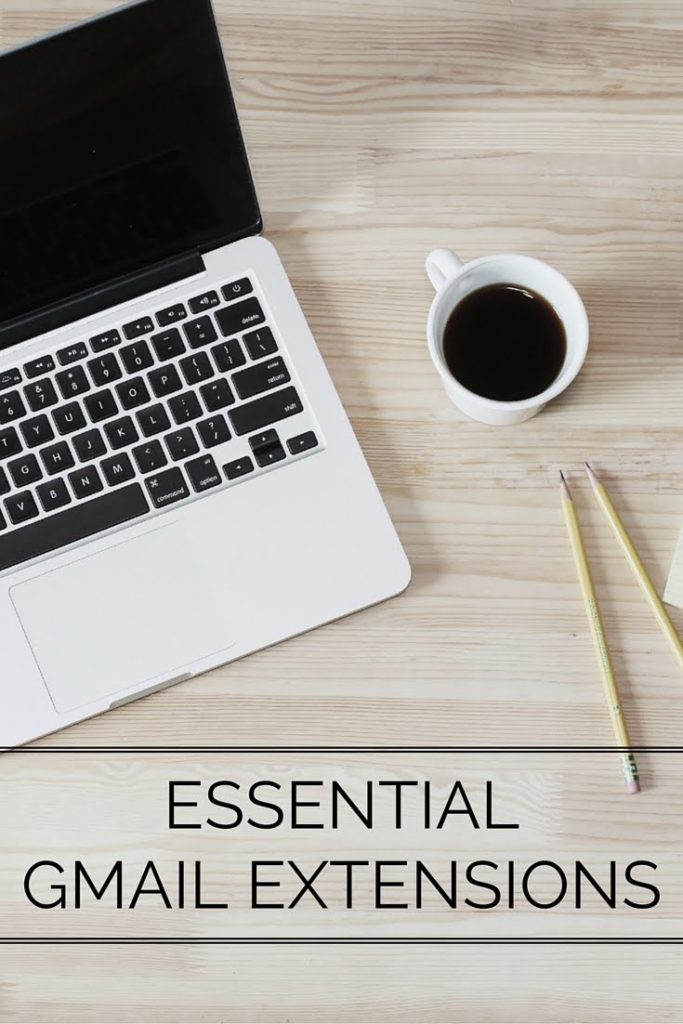
Undo Send
- Go into your Gmail account and click the gear on the top right
- Select settings
- Scroll down to “Undo Send” and click “Enable”
- You can choose up to 30 seconds (trust me, that’s what you’ll want to choose)
- Click “Save Changes” and you’re done!
Boomerang
Boomerang allows you to schedule emails. If you’re like me and do everything super far in advance this is perfect. Choosing the ideal time to send an email is an art (sometimes you want it to be the first thing in someone’s inbox or you might want to have it arrive right before an important meeting) and you’re not always going to be at your computer or on your phone when the moment arrives. Using Boomerang you can have emails send at certain times, get a reminder if you don’t receive a response (so you can follow up or take other action), and allow Boomerang to take messages out of your inbox and have them come back at a time you’re ready to deal with them (goodbye inbox overwhelm!). Check out Boomerang here.



Leave a Reply