As I introduced last week, I am going to run a digital minimalism series and we’re kicking it off with digital photos! So, I don’t know about you, but I take quite a few photos. Well that’s an understatement; I take A LOT of photos (you know how it is when you’re taking a group shot with many people and each person is unhappy with each photo and you just have to take a million variations…). Because of that, there is an accumulation of photos that clog up my camera roll and without periodic maintenance it can get to be an overwhelming mess.
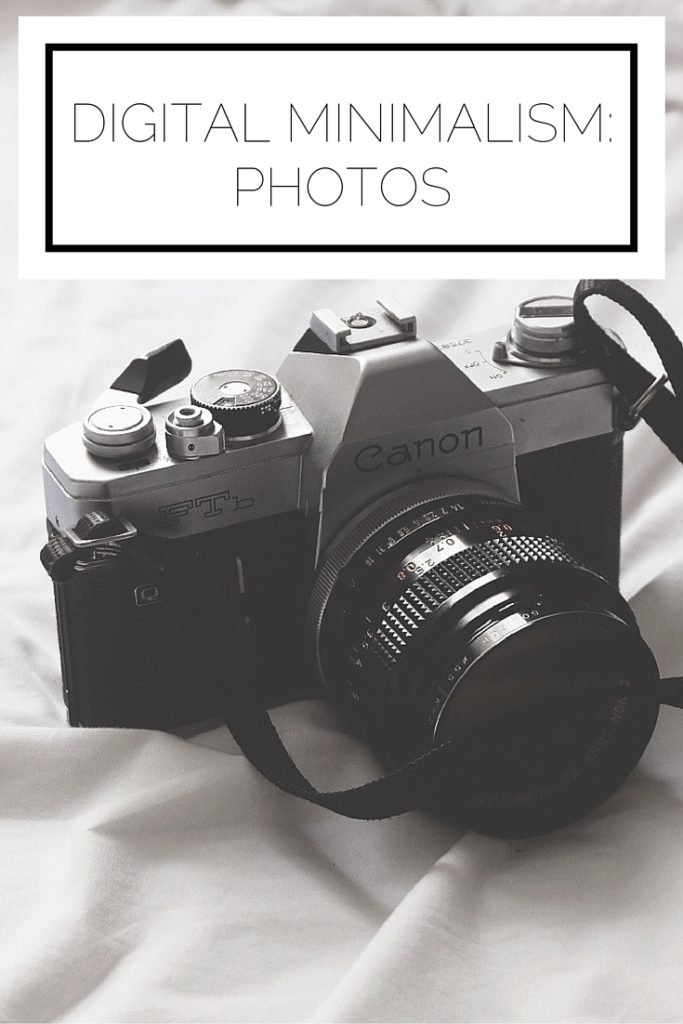
Here are the steps I use to manage and minimize my digital photos.
Daily/Weekly
Whenever I go out for a day and take photos I make sure to delete the ones that aren’t that great or are nearly identical THE SAME DAY. This helps to keep your camera roll low and is easy enough to do frequently to set yourself up for success with the next step.
Monthly
Well, you should probably do this more than monthly (but seriously, who has the time? More power to you if you can!), but backing up your photos is a wicked important step. What I like to do is back up my photos to iPhoto and organize them by year, then season. Perhaps you’d like to get more specific and break it down by month as well or even divide it up based on event. Experiment a bit to find out what works best for you. I then go through and do another round of deleting because photos you decided to keep earlier may not make the cut this time. Don’t be afraid to delete; just because something isn’t taking up physical space it is not an excuse to keep it around.
I also like to back my photos up using Google Drive. I have Drive on my computer which makes it wicked easy to simply drop the photos into a folder where they are automatically backed up. Other benefits include being able to access your photos anywhere and knowing that unless Google goes down (unlikely), your photos will be safe.
Yearly
I’ve been moving away from this, what with not wanting a vast amount of physical possessions, but making photo books is great fun. I’ve used Shutterfly to make books of vacations, my freshman year, and a life book from birth through high school. Each time I make a book I wait for a free offer because they can get pricy, so I recommend being patient in that regard. I don’t think I’ll make another book anytime soon (the next one will probably be for an amazing trip I have in the works for winter 2016).
The mentality that I’ve found helpful when approaching photo organization and minimalism is to be liberal when making cuts. You may think that you’ll want allllllll of these photos, but will you really, truly miss them? How often do you actually look back at your photos? Keeping this in mind will make it easier to cull your collection and make photo management that much easier.
Another note: if you have physical photos I highly recommend scanning and digitizing them. It will reduce your physical clutter and keep them safe!
How do you manage your digital photos?

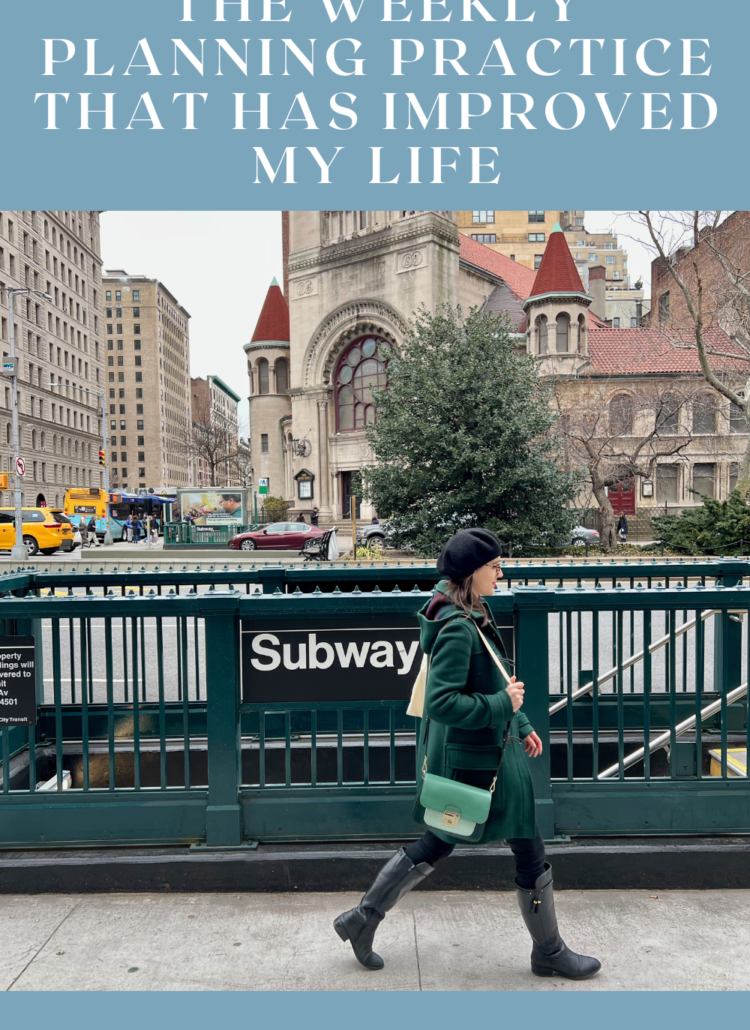

Leave a Reply