How often do you see the “this iPhone has not been backed up in 3 weeks message” and say to yourself that you’ll look into that… and then never do. Well, I say no more! It’s time to free up some space.

- Let’s first go through your apps. I’m sure that you have apps that you haven’t used in months, and probably won’t use anytime soon. They’re just needlessly taking up space so get rid of them! You may hesitate and come up with reasons why you may need them if such and such happens, but remember you can always re-download them if the occasion calls for it.
- For me, my music and photos take up the most space. I’m not willing to have less music so clearing out photos is the best solution for me. Identify what takes up space on your phone and work to eliminate it. You can save everything on your computer so you don’t really need to have so much on your phone. You can also install an app like Google Drive to backup your photos and then delete them from your camera roll. This seriously works wonders and then you can access your photos anywhere!
- Something I did not realize is that messages (especially ones with photos and videos in the conversation) take up a TON of space! Look through old conversations and delete them. When will you really need to see what Todd said to you five months ago?
What do you do to free up space on your phone?
-AJF
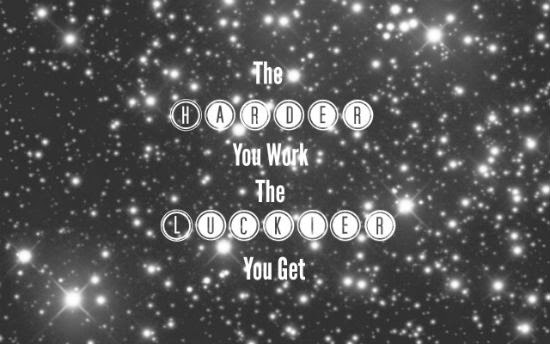

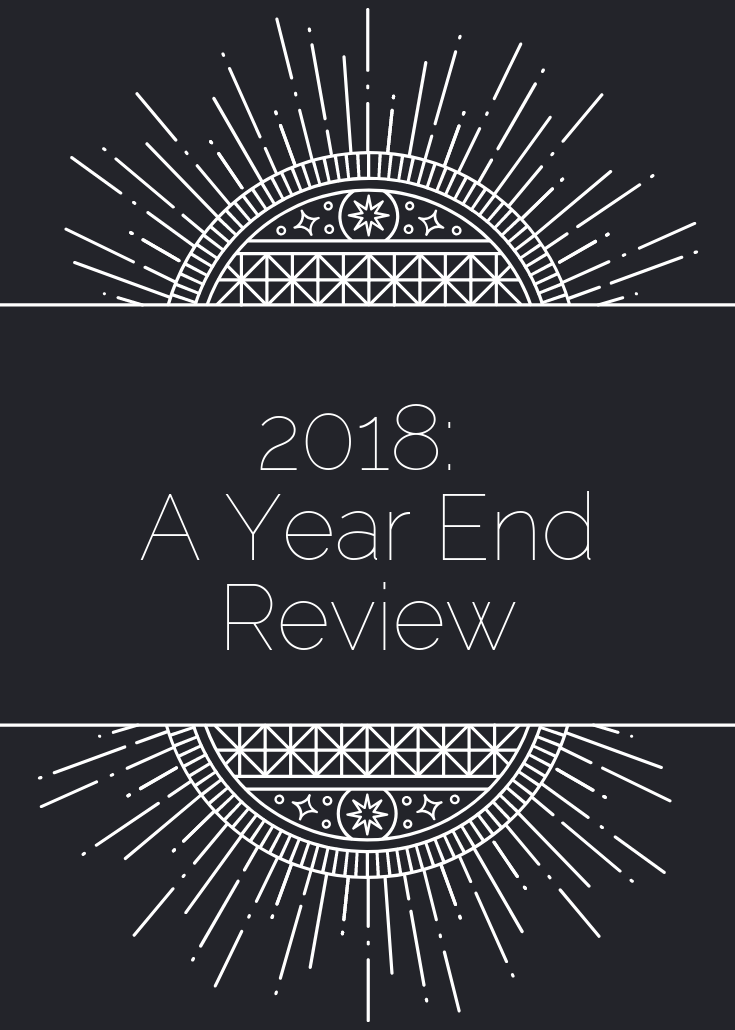
Photos take SO MUCH space. I deleted a 1000 (from a wedding so no excuse) and my device felt light. Reduced 2 / 4 MB
Noor's Place
Wow, 1000! That must have been some wedding 🙂