For some reason, I absolutely love reading about what apps people have on their phones and how they organize them. Nothing I’ve read has ever prompted me to get a new app or organize my phone in a different way, but nonetheless I still am curious. Perhaps you too have this curiosity, so here is what I have on my iPhone and how I organize it!
| {Photo Credit: Alyssa J Freitas} |
The first of the two pages on my iPhone consists of the apps that I use the most often.
- I prefer The Weather Channel app to the weather app which comes on the phone because I find it to be more user friendly and accurate (or as accurate as weather apps can be…).
- I use Wunderlist as opposed to Notes or Reminders (which come on the phone). Wunderlist is great because it syncs with an app on your computer and you can also access your account from any computer on their website. Setting reminders, due dates, comments, extra notes, and subtasks is super easy. You can also create multiple lists for any area of your life. It feels so good to check off the little box and watch tasks disappear!
- Twitter is pretty self explanatory. I’ve actually only been a user for a little while, so I’m having fun learning how to use and navigate it.
- Instagram is pretty and wonderful. Enough said.
- Pinterest is my favorite app. Fun fact: I started using Pinterest back when you had to submit your email and wait to be INVITED to join the site. If you don’t have an account go and get one right now. Right. Now.
- A really useful app is Mailbox. It allows you to combine all of your email accounts and encourages you to clean out your inbox everyday. You can easily swipe to mark that you’ve read an email or set a time for a reminder later.
| {Photo Credit: Alyssa J Freitas} |
The second and last page on my phone has all of the apps that I use, but not necessarily multiple times a day.
- In the utilities folder I have all of the reject apps that came with on my iPhone but which I do not use.
- TCNJConnect is the app of The College of New Jersey which has my school resources.
- Shutterfly is the website I use to make photobooks and order prints of pictures (which quite honestly I don’t do too much anymore as everything is becoming digital, but I do still print my best shots).
- I love my Kindle (as I may have mentioned in this post) and when I don’t have it with me, I am so grateful for the Kindle app.
- The Wells Fargo app is awesome because I can do so much of my banking through it. You can transfer funds between accounts and even use it to deposit checks from anywhere.
- I use Gold Live!+ from Kitco to check the price of gold, a bit obsessively (this is what happens when your father is an investor and you’re a business major…).
- Mint connects to your bank accounts and uses information you submit to help you track your saving and spending, as well as lets you set financial goals. It’s a really good way to get an overall picture of your finances.
- Netflix, as most people know, is pretty much the best way to disappear for days and then look at your watch and wonder how it could have possibly been that long. (For advice on what to watch when you decide to enter the abyss that is Netflix, check out this post).
- The AMC Theaters app is great for finding out what is showing, and when, at any AMC theater. It also serves as your Stubs card (AMC’s rewards program); talk about convenient!
- Goodreads is a dream for a book lover. There are reviews, ratings, recommendations, virtual book shelves (!), and you can follow your book wormy friends (be sure to follow me! Just click on the Goodreads icon in the sidebar on the right). #perfection.
- Bloglovin’ is by far the best way I’ve found to keep up to date on all of my favorite blogs. Follow Keep It Simple by clicking on the “Follow with Bloglovin” link on the sidebar on the right.
- The Blogger app from Google allows me to work on my blog on the go.
| {Photo Credit: Alyssa J Freitas} |
My education folder has apps for LSAT prep (save me!) and Quizlet. For advice on how to use Quizlet, take a look at this post.
| {Photo Credit: Alyssa J Freitas} |
The social folder includes Skype, GroupMe (which is helpful for having group messages with non-iPhone users), and TestFlight (an app which I’m using to try out apps I’ve been invited to use while they are in development).
| {Photo Credit: Alyssa J Freitas} |
My games folder has a Chennai Express (aka my FAVORITE Bollywood movie with Shahrukh Khan and Deepika Padukone) game strikingly similar to Temple Run and a Sudoku app.
| {Photo Credit: Alyssa J Freitas} |
Lastly, my music folder has both Pandora and Spotify. I still have yet to decide which app/service I prefer…
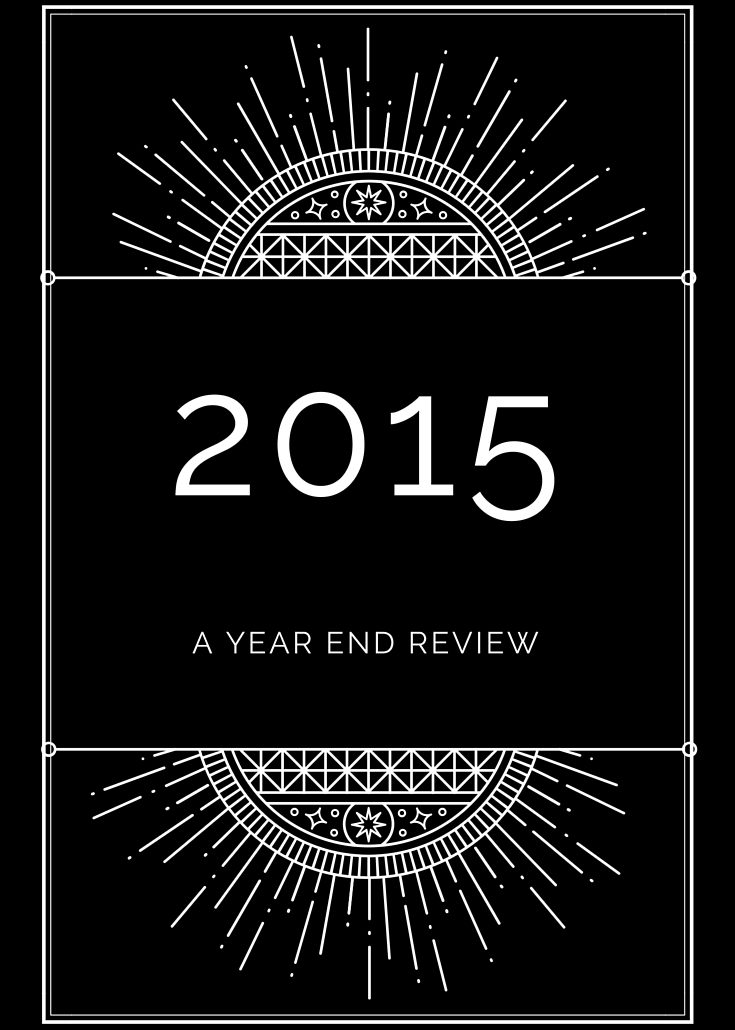
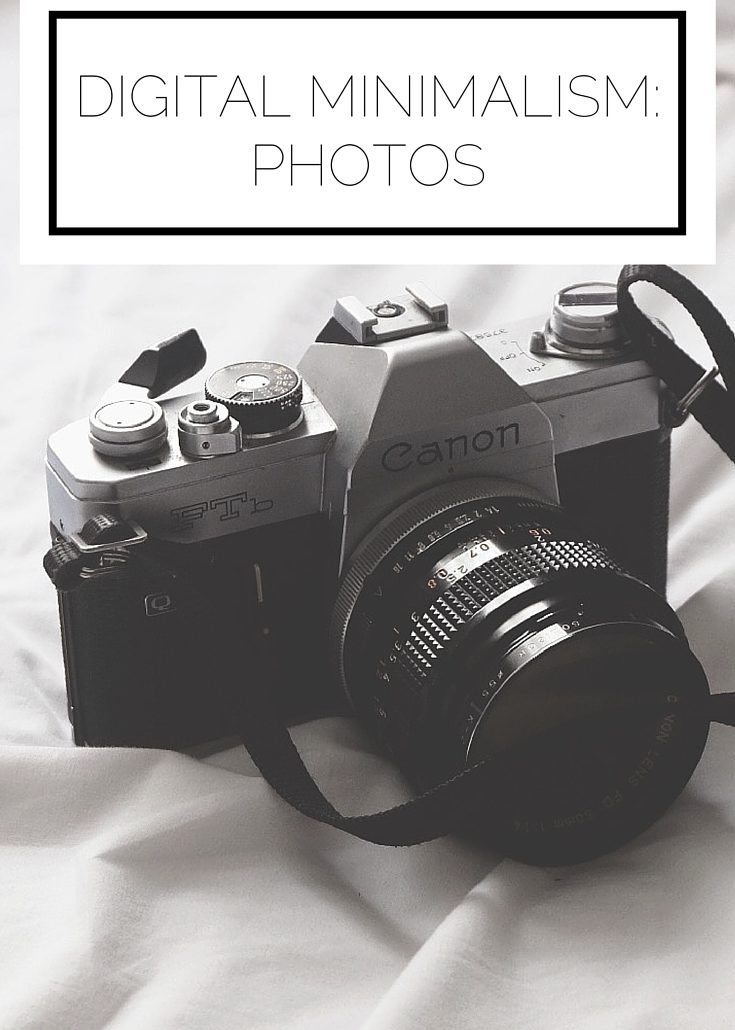
I love these suggestions! I'm always looking for new apps that will simplify my life. I'm definitely going to have to download Wunderlist and check it out.
xo,
Karen A.
Thank you! Wunderlist is truly the best…be on the lookout for a more extensive post on it soon